Understanding Instagram’s Restrict Feature
What is the Restrict Feature?
Instagram’s Restrict feature is designed to empower users by allowing them to limit the interactions they have with certain accounts without notifying the account owner.
How Does It Work?
When you restrict someone on Instagram, their comments on your posts are only visible to them, and you have the option to approve or delete them. Additionally, direct messages from restricted accounts are moved to a separate inbox, and you can choose to read them without the sender knowing if you’ve seen the message. Discover about How to Get Rid of My AI on Snapchat

Benefits of Using the Restrict Feature
Combatting Online Harassment
The Restrict feature is a powerful tool for combatting online harassment by limiting the visibility of negative comments and messages from specific users.
Reducing Visibility of Negative Comments
By restricting an account, you can effectively reduce the visibility of negative comments on your posts, creating a more positive and supportive environment.
Creating a Safer Environment
Overall, the Restrict feature contributes to creating a safer online environment where users feel empowered to control their interactions.
How to Use the Restrict Feature
Accessing the Feature
To access the Restrict feature on Instagram, simply go to the profile of the user you wish to restrict, tap on the three dots in the top right corner, and select “Restrict.”
Restricting Users
Once you’ve selected “Restrict,” the user will not be notified, and their interactions with your account will be limited as described earlier.
Managing Restricted Accounts
You can manage restricted accounts by accessing your settings and reviewing the list of accounts you’ve restricted. From there, you can choose to unrestrict accounts if desired.
What Happens When You Restrict Someone on Instagram?
Comments and Messages
When you restrict someone on Instagram, their comments on your posts will only be visible to them, and their direct messages will be moved to a separate inbox.
Viewing Stories and Posts
Restricted accounts can still view your stories and posts like any other user, but their interactions will be limited.
Notifications
Users who have been restricted will not be notified, ensuring that the process is discreet and non-confrontational.
Tips for Using the Restrict Feature Effectively
Be Consistent
Consistency is key when using the Restrict feature. Make sure to apply it to all negative interactions to maintain a positive environment.
Monitor Activity
Regularly monitor your restricted accounts to ensure that the feature is effectively reducing negative interactions.
Seek Support if Needed
If you’re experiencing severe online harassment, don’t hesitate to seek support from friends, family, or mental health professionals.
Common Misconceptions About the Restrict Feature
Blocking vs. Restricting
While blocking completely cuts off communication with a user, restricting allows for more control over the interaction without notifying the other party.
Fear of Confrontation
Some users may hesitate to restrict others out of fear of confrontation. However, the Restrict feature provides a discreet way to manage interactions without direct confrontation.
Impact on Follower Count
Restricting someone on Instagram does not affect their ability to follow you or see your content, preserving your follower count.
The Psychological Aspect of Restricting Someone
Empowerment and Control
Restricting someone on Instagram can empower users by giving them control over their online interactions and protecting their mental well-being.
Setting Boundaries
Using the Restrict feature allows users to set clear boundaries with others and maintain a healthy online environment.
Impact on Mental Well-being
By limiting negative interactions, the Restrict feature can positively impact users’ mental well-being and overall satisfaction with the platform.
Real-Life Examples
Case Studies
Numerous case studies demonstrate the effectiveness of the Restrict feature in reducing online harassment and improving user experience.
Testimonials
Users who have utilized the Restrict feature often share positive testimonials about its effectiveness in managing negative interactions on Instagram.
Potential Drawbacks of Using the Restrict Feature
Isolation from Content
One potential drawback of using the Restrict feature is the risk of isolating oneself from certain content or interactions on the platform.
Missed Opportunities for Resolution
By restricting communication with certain users, there’s a risk of missing opportunities for resolution or reconciliation.
Impact on Relationships
In some cases, using the Restrict feature may strain relationships with friends or acquaintances on the platform.
Instagram’s Efforts to Combat Online Harassment
Continuous Updates
Instagram continues to update its platform to improve user safety and combat online harassment effectively.
Community Guidelines
The platform’s community guidelines provide clear expectations for user behavior and outline consequences for violating those guidelines.
Alternatives to Using the Restrict Feature
Reporting and Blocking
In addition to the Restrict feature, users can report inappropriate behavior and block accounts to further protect themselves from online harassment.
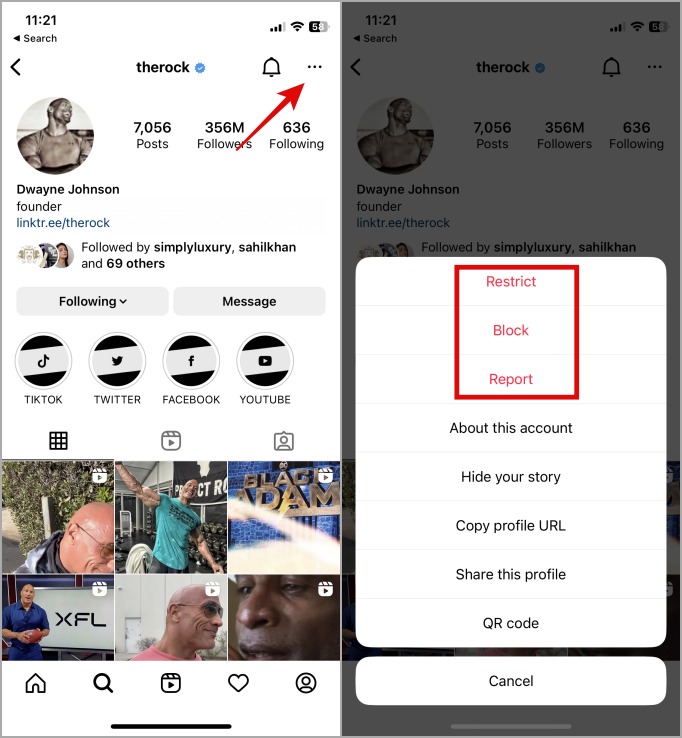
Privacy Settings
Adjusting privacy settings can also help users control who can interact with their content and communicate with them on the platform.
Impact of the Restrict Feature on Instagram’s Community
Creating a Positive Environment
By empowering users to control their interactions, the Restrict feature contributes to creating a more positive and respectful community on Instagram.
Fostering Respectful Communication
The feature encourages users to communicate respectfully and discourages negative behavior, ultimately fostering a healthier online environment.
Conclusion
In conclusion, Instagram’s Restrict feature is a valuable tool for empowering users to control their online interactions and combat online harassment. By understanding how to use the feature effectively and addressing common misconceptions, users can create a safer and more positive environment on the platform.
FAQs
- Can the Restrict feature be reversed?
Yes, users can choose to unrestrict accounts at any time from their settings.
- Will the restricted user know they’ve been restricted?
No, the restricted user will not be notified when they’ve been restricted.
- Does restricting someone affect their ability to see my content?
No, restricting someone does not affect their ability to see your content.
- Can I still see the content of a user I’ve restricted?
Yes, you can still see the content of a user you’ve restricted.
- Does Instagram notify me if someone has restricted me?
No, Instagram does not notify users when they’ve been restricted by another account.